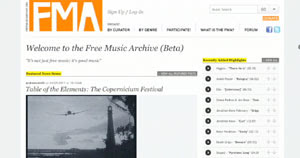D.Lee shows how to overlay an image onto Google Maps using Google Earth. For an example, he shows how to overlay a neighborhood plat map overtop of a Google satellite view to determine exactly where the property boundaries are. Overlaying images can be used to represent state information by county, historical information/maps, and to embark on further discoveries and illumination of information in a spatial context. Google Earth is a free download.
(6min 42sec)
Click Here to Play Episode 150