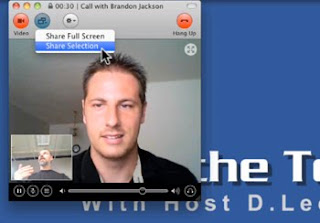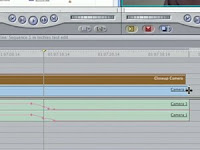Should you upgrade to Mac OS X 10.6 Snow Leopard? Host D.Lee Beard helps give you the information you need to know to decide.
In this episode, D.Lee explains how to change icon sizes, how to add the date to the time portion of the menu bar, how to easily substitute text for abbreviations or substitute abbreviations for full text (and save on typing), how to use the new features of the Mac OS X Snow Leopard dock, how to view thumbnails of all open windows or only one applictions windows using the new Expose features in Snow Leopard, how to scan and annotate pdf documents with arrows and text using the updated Preview application, how to use Apple's Services menu to make your life easier, and explains the new faster iChat.
Now With Chapter Markers!There is lots of information in this video but you can easily navigate to the topics you want by using the chapters feature in the Quicktime Player version.
Play Episode 97: Mac OS 10.6 Snow Leopard Review