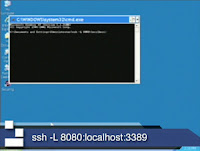
Nathan Galieti is back again to expand on his previous Ask the Techies videos on SSH and Windows Remote Desktop. In this video he shows you how to use SSH to securely connect to your Windows computer via Windows Remote Desktop from both a Windows and Mac OS X computer. View more and comment on this episode at: http://AsktheTechies.com
Windows Remote Desktop: Secure through SSH





